What the Tech?

Do You Have Tech Neck?
Who has Tech Neck? Practically everyone. We see it everywhere we go. Tech Neck is the forward head, rounded shoulder, hunched back posture observed when using cell phones, tablets, and laptops. Over time the body tends to default to this posture even when devices are not being used.
Symptoms
Symptoms of Tech Neck may include headaches, neck stiffness and soreness, pain between the shoulder blades, muscle spasms and even numbness or pain down the arms. It is scary to see how many young folks already display this posture that used to be seen mostly in aging adults. Younger people have grown up with these devices in a society that spends much more time on screens than ever.
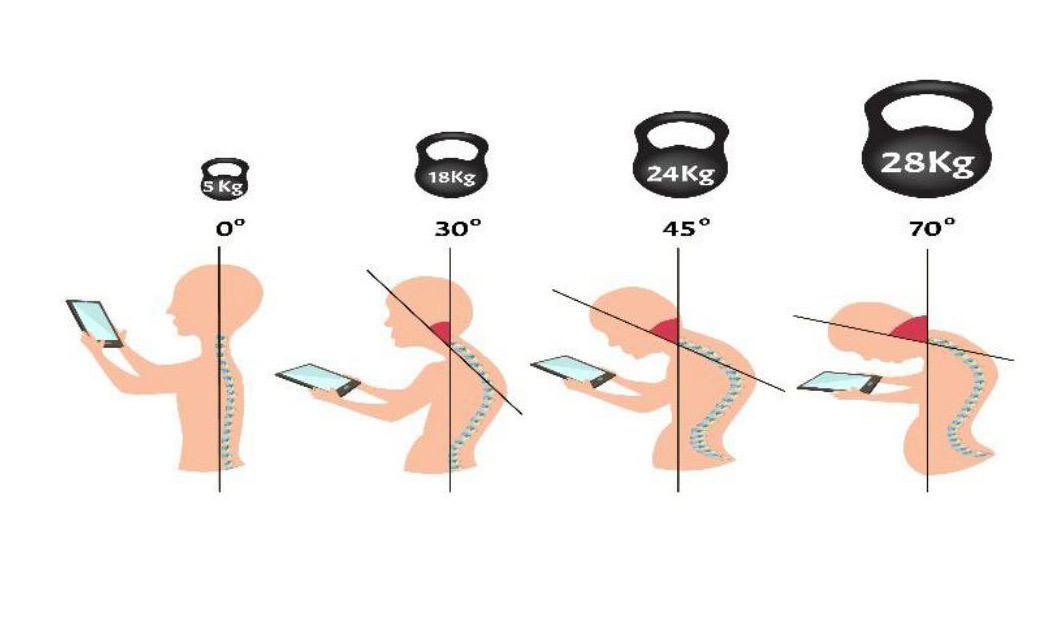
Risk Factors
The average time people spend on cell phones alone is as much as 5 hours. It doesn’t seem like that could be true does it? Think about how many times you check your phone in the morning, on breaks, in the evening and more. When you consider all of the functions that our phones are used for, it makes sense. Now add tablets and laptop computers and you have the recipe for a sore neck. The weight of a normal sized head that is balanced in a proper upright posture is about 10-12 pounds. Notice in the next photo that every degree your head tips forward causes significantly greater strain to your neck and upper back muscles, as well as the joints, to hold your head up against gravity. A mild forward head posture of just 2 inches can more than double the force pulling on your head while a severe forward head can increase forces to well over 40 pounds of strain. That is a lot for your neck to constantly endure and it will let you know it too.
Many people I work with are unaware that working long hours on a laptop presents a similar problem. Laptops force users to compromise between bending the neck too far downward to view the screen or raising the laptop too high for the arms and wrists. This is where many serious discomfort issues develop.
Laptop users may begin to notice stiffness and soreness in the neck and shoulders that they continue to ignore until one day it can no longer be ignored. Work does not have to be interrupted by discomfort like this, or worse, by injury! But who is willing to ditch their electronic devices and laptops that have become a way of life? Instead, here are some recommendations to prevent Tech Neck starting with laptops:

Recommendations
No matter what you do, if you are not set up with correct posture and support, nothing will prevent Tech Neck entirely. If you work at a computer most of the day, make sure you have a well- fitting ergonomic chair that supports your entire spine in a proper posture for you.
An external keyboard and mouse device are non negotiable for most people. They will allow you to raise your laptop to eye level on a riser or stack of books to eliminate the neck strain caused by looking down often, or you may add an external monitor for better visualization.
At the same time, this allows you to adjust your chair so that your arms are level with or slightly above the keyboard to prevent stress to the arms, wrists, neck and shoulders as seen in the picture below Ensure that your monitor is set to a proper height so that your eyes are level with the top 2-3 inches of your screen.
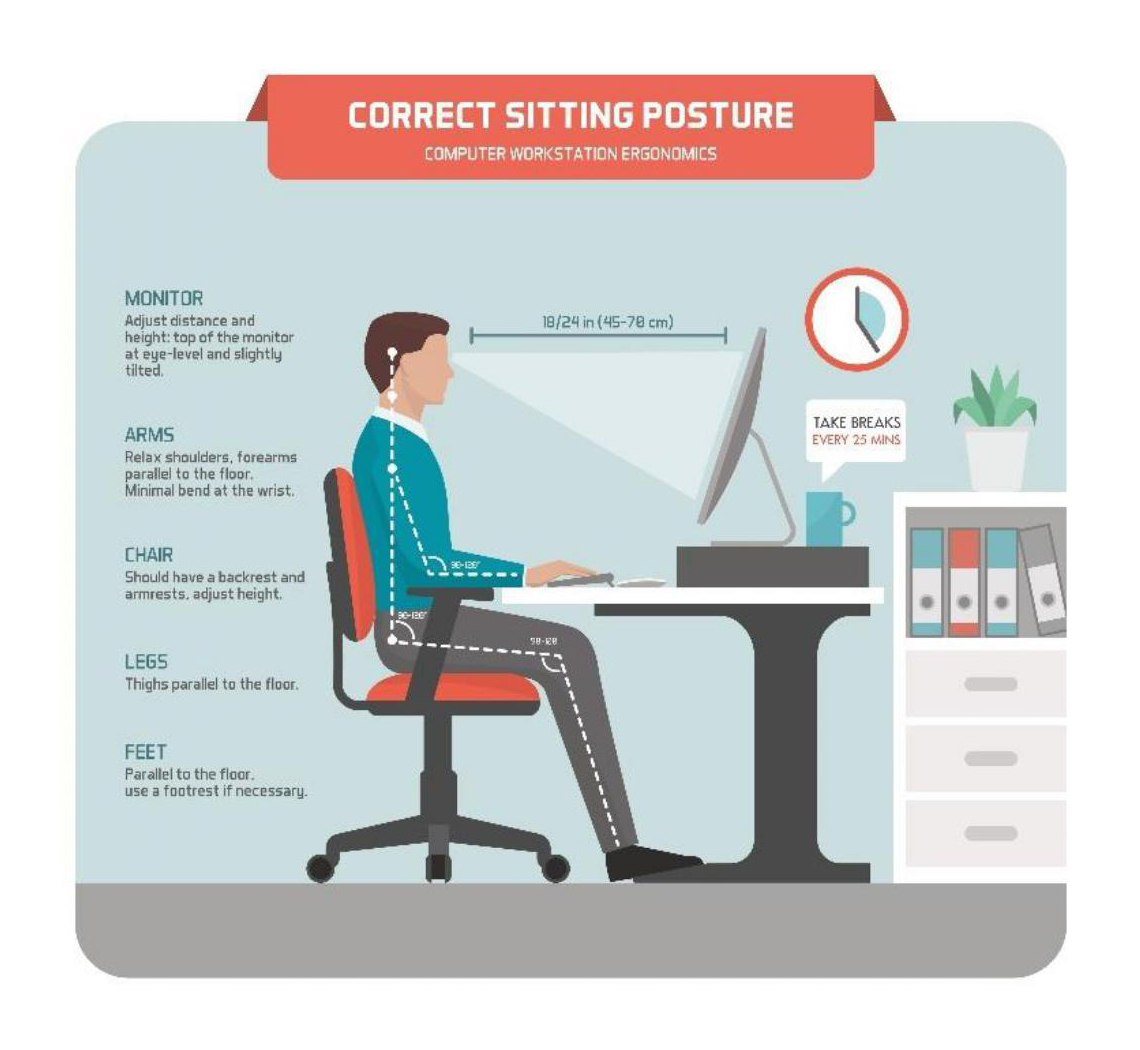
An external keyboard and mouse device are non negotiable for most people. They will allow you to raise your laptop to eye level on a riser or stack of books to eliminate the neck strain caused by looking down often, or you may add an external monitor for better visualization.
At the same time, this allows you to adjust your chair so that your arms are level with or slightly above the keyboard to prevent stress to the arms, wrists, neck and shoulders as seen in the picture below Ensure that your monitor is set to a proper height so that your eyes are level with the top 2-3 inches of your screen.
Many people end up leaning forward to view their screens without even knowing it. Make sure yours is set about an arm’s length or slightly further away from you and that the font size is correct for easy viewing without leaning in. Forward head posture and looking down at the laptop screen both cause another disturbing issue for workers. It greatly reduces your breathing capacity to the point that many workers find themselves shallow breathing. This increases tension, reducing your circulation and ability to oxygenate tissues. Afterall, doesn’t your brain rely on ample oxygenation to function properly? Each time you remember, take 1-4 deep breaths as this will positively benefit your whole body.
Be sure to get up often, every 20-30 minutes for a short movement break or stretch. The more you can get blood flowing throughout the body, the less the stiffness you will endure. Perform some of your favorite stretches to counter the effects of sitting and include the neck and shoulder areas.
When using a laptop on a couch or living room chair, try a laptop tray and keep the screen wide open to reduce the amount of neck bending required. Also, limit the amount of time in this posture to browsing the internet or other short tasks and spend as much time as possible at a properly set up work station.
Instead of looking down at your phone, use a cell phone stand on a table that raises your phone closer to eye level. Us a pillow in your lap to raise and rest your phone instead of trying to hold it up. Tablets also have risers and stands as well as the option of portable external keyboards.
Regular aerobic exercise and light strengthening to postural muscles can be very helpful for improving blood flow and postural endurance. There are also many good stretches and yoga poses posted on the internet that target this area, however, not all exercises or neck stretches are appropriate for everyone. A knowledgeable ergonomic specialist can work with you to recommend not only the best work station set-up but also exercises that are right for your unique needs.
Remember, you don’t have to let Tech Neck catch up with you and interrupt your work. Let’s work together to prevent or fix it now.
Cindy Powell
Ergonomic Consultant
Cindy@cascadeergonomics.com
Disclaimer: This information is not intended to provide or replace any medical or healthcare treatment or advice nor is it intended to diagnose or treat any conditions. Always consult with your physician/healthcare provider first if you have any questions, concerns, medical conditions or risk factors and before attempting any new exercise(s).

